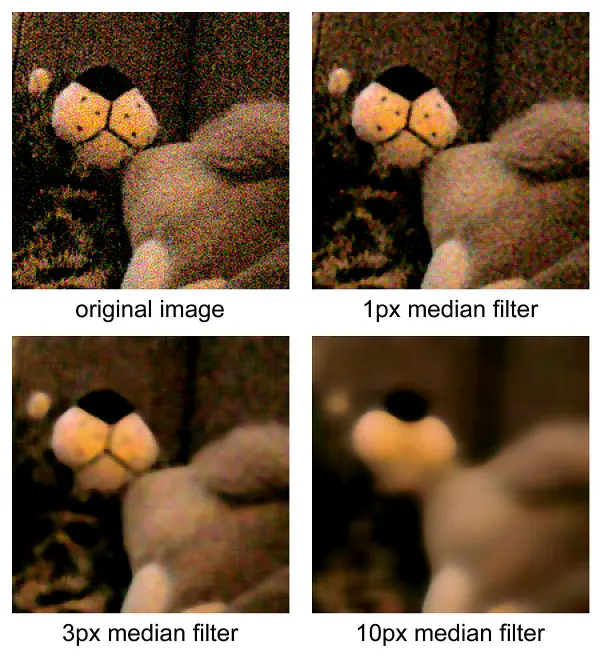
In the realm of computer vision and image processing, the exploration of various techniques plays a pivotal role in shaping the way we interact with visual data. OpenCV, a powerful library for computer vision applications, provides a rich set of tools for implementing diverse image processing techniques. In this blog, we will delve into specific image processing techniques, unraveling their applications and significance.
1. Image Enhancement Techniques
1.1 Contrast Adjustment
Enhancing image contrast is fundamental for bringing out subtle details. OpenCV’s histogram equalization and adaptive histogram equalization are valuable tools for achieving optimal contrast, particularly in scenarios with varying lighting conditions.
# Example code for contrast adjustment using OpenCV
import cv2
image = cv2.imread('input_image.jpg', cv2.IMREAD_GRAYSCALE)
equ = cv2.equalizeHist(image)
1.2 Sharpening
Sharpening techniques, such as the application of convolution kernels, help accentuate edges and fine details in an image.
# Example code for image sharpening using OpenCV
import cv2
import numpy as np
image = cv2.imread('input_image.jpg')
kernel = np.array([[-1,-1,-1], [-1, 9,-1], [-1,-1,-1]])
sharpened_image = cv2.filter2D(image, -1, kernel)
2. Image Filtering
2.1 Gaussian Blur
Gaussian blur is a widely used filtering technique to reduce noise and smooth images, essential for preprocessing before further analysis.
# Example code for Gaussian blur using OpenCV
import cv2
image = cv2.imread('input_image.jpg')
blurred_image = cv2.GaussianBlur(image, (5, 5), 0)
2.2 Median Blur
Median blur is effective in preserving edges while removing salt-and-pepper noise.
# Example code for median blur using OpenCV
import cv2
image = cv2.imread('input_image.jpg')
blurred_image = cv2.medianBlur(image, 5)
3. Image Transformation Techniques
3.1 Image Rotation
Rotating images is crucial for correcting orientation or achieving a desired perspective.
# Example code for image rotation using OpenCV
import cv2
image = cv2.imread('input_image.jpg')
rows, cols = image.shape[:2]
M = cv2.getRotationMatrix2D((cols/2, rows/2), 45, 1)
rotated_image = cv2.warpAffine(image, M, (cols, rows))
3.2 Image Scaling
Resizing images is a common transformation for adapting them to specific dimensions or improving computational efficiency.
# Example code for image scaling using OpenCV
import cv2
image = cv2.imread('input_image.jpg')
resized_image = cv2.resize(image, (width, height))
Conclusion 🏁
In this exploration of specific image processing techniques, we’ve scratched the surface of the myriad tools offered by OpenCV. From enhancing image quality to applying various filters and transformations, the versatility of image processing is evident. Integrating these techniques into your projects opens up possibilities for improved analysis, computer vision applications, and more.
Remember, the key to mastering image processing lies not only in the understanding of these techniques but also in their judicious application based on the unique requirements of each project. As you delve further into the world of computer vision, OpenCV remains an invaluable companion on your journey.